
Voice Actions Android App is like Siri App in iPhones but has been there for a long time in Android phones.Here are some short cuts, you can use to get the most of it. Voice Actions is built in Android phones, so you can use it right away without any other download.
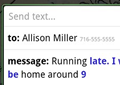 Send text messagesSay "send text to [recipient] [message]*"e.g. "send text to Allison Miller Running late. I will be home around 9"
Send text messagesSay "send text to [recipient] [message]*"e.g. "send text to Allison Miller Running late. I will be home around 9"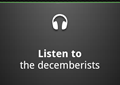 Listen to musicSay "listen to [artist/song/album]"e.g. "listen to the decemberists"
Listen to musicSay "listen to [artist/song/album]"e.g. "listen to the decemberists" Get directionsSay "navigate to [address/city/business name]"e.g. "navigate to the DeYoung Museum San Francisco" or "navigate to 1965 Page St."
Get directionsSay "navigate to [address/city/business name]"e.g. "navigate to the DeYoung Museum San Francisco" or "navigate to 1965 Page St." Call businessesSay "call [business name] [location]*"e.g. "call Pizzeria Venti Mountain View"
Call businessesSay "call [business name] [location]*"e.g. "call Pizzeria Venti Mountain View"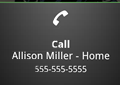 Call contactsSay "call [contact name] [phone type]*"e.g. "call Allison Miller home"
Call contactsSay "call [contact name] [phone type]*"e.g. "call Allison Miller home" Send emailSay "send email to [recipient] [subject]* [body]*"e.g. "send email to Mike LeBeau How's life in New York treating you? The weather's beautiful here!"
Send emailSay "send email to [recipient] [subject]* [body]*"e.g. "send email to Mike LeBeau How's life in New York treating you? The weather's beautiful here!" View a mapSay "map of [address/city]"e.g. "map of San Francisco"
View a mapSay "map of [address/city]"e.g. "map of San Francisco" Go to websitesSay "go to [website]e.g. "go to Wikipedia"
Go to websitesSay "go to [website]e.g. "go to Wikipedia" Write a noteSay "note to self [message]"e.g. "note to self grocery list banana milk eggs pizza"
Write a noteSay "note to self [message]"e.g. "note to self grocery list banana milk eggs pizza" Search GoogleSay "[your query]"e.g. "pictures of the golden gate bridge at sunset"
Search GoogleSay "[your query]"e.g. "pictures of the golden gate bridge at sunset"
Do you use any other shortcuts for Voice Actions app?
Also, try a similar app, Voice Actions Plus App from Pannous.
Also, try a similar app, Voice Actions Plus App from Pannous.






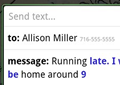
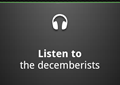


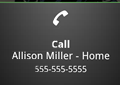









0 comments:
Post a Comment