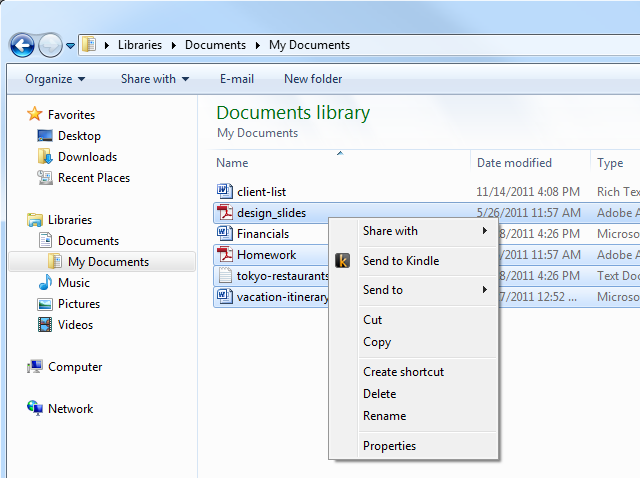To remove your Google search data and other data such as sites visited etc., do the following steps:
1. Go to this link, https://www.google.com/history.
2. Once you log on to your account, you will see the above page, click the "Remove all Web History" button. This will erase all of your web searches and information stored in Google.
3. Later if you want to reactivate it, just click the "Resume" button.
4. If you have multiple Google accounts, then you have to do the steps 1 to 2 for each Google account.
Via Yahoo.com.