This "Send to Kindle" feature was introduced a few months ago but the documents were restricted to be sent to Kindle Reader only, it didn't allow to be read in your Kindle apps in smartphone or tablets. Now, Amazon has added this new feature, where you can send documents to any Kindle app, be in a Smartphone (Android or iOS) or in a Tablet (Android Tablets or iPad).
I tried this feature today and I was able to send documents easily. We can send it either from the folder option by right clicking the mouse and choosing "Send to Kindle" or use the print function in documents and selecting "Send to Kindle" as shown in the below images:
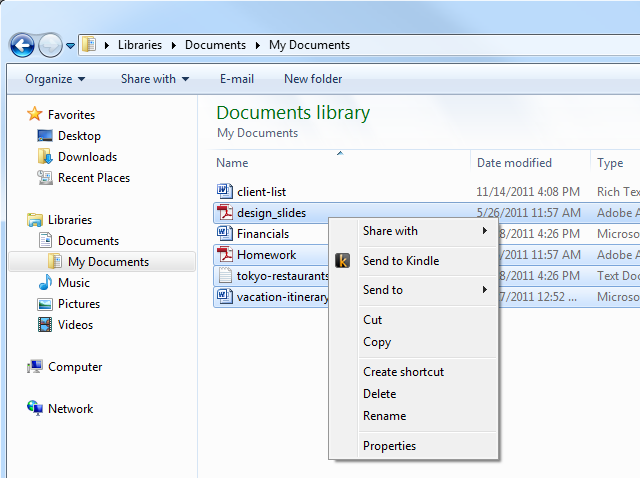
Send Documents to Kindle from Folders.

Send Documents to Kindle from Application.
To do this, download the main application from Amazon from this link and select the document you want to send to your Kindle from either the folders or from the Word or other applications. Once you click the "Send to Kindle", you will be given an option to which app you want to send the documents to whether to your Smartphone, laptop or Tablets. Once you select that the document will download in the background and you can see that document in the "Docs" section in the Kindle app.











0 comments:
Post a Comment