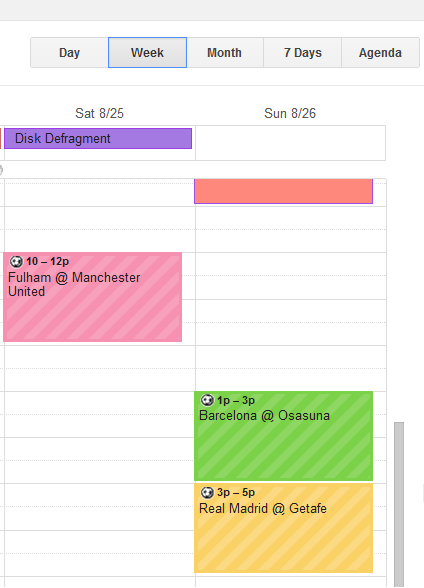
Previously, I added my favorite NBA, NFL teams in Google calendar, which kept me updated to their schedules without having to visit their main sites or search for their match times. Now, Google has added even more sports teams, Holidays, Birthdays, etc., to the list.
Overlaying public calendars in Google Calendar is a great way to keep up to date on everything from public holidays to your favorite sports teams. For example, with the most exciting months of baseball season just ahead, add any MLB team’s schedule to your personal Google Calendar so that you never forget about another important game. And if you’re traveling, the schedule will update to your time zone so you’re ready for the first pitch.
To add public calendars to your Google calendar, just click the down-arrow next to “other calendars” and select “Browse Interesting Calendars.” More at the Calendar help center: http://goo.gl/9fybe. via Google in Google+.
To add like the above soccer/football teams in Google Calendar, click "Settings" --> click the "Calendar" tab --> click the "Browse Interesting Calendars", you will see "Holidays", "Sports" and "More", click the one you like to have and subscribe to that list. For example, I have added Barcelona, Real Madrid, Manchester United Football/Soccer teams to my calender by subscribing to their schedules as shown below.
 |
| From |










0 comments:
Post a Comment