I was getting a lot of calls this morning trying to push one product after another. I found it was coming from Google+ Hangouts feature, which has a new feature making phone calls and video calls easier. To block unwanted calls do the following:
Go to "Accounts" --> and go to "Who can Hangout with you" --> Click "Customize" and Select the circles and change the option to "Send a request"
Initially, the setting is default to "Hangout with you", so we need change it to either "Hangout with you" or "Send request".
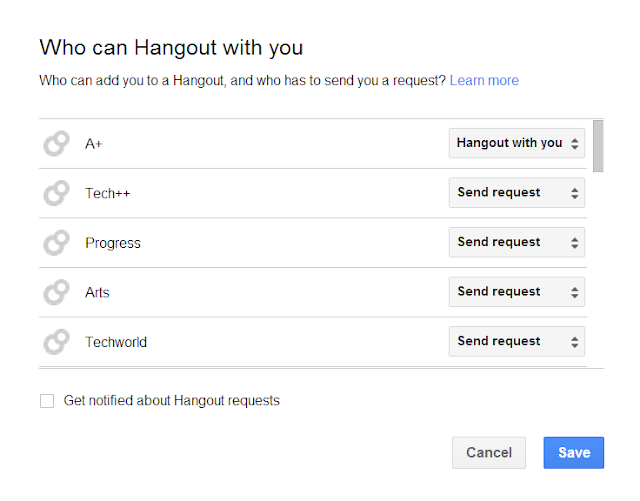
To change to either setting, just hover over the grey button at the end of the circles as shown.
Otherwise it seems any one can reach you. The guys were trying to sell Payday loan, auto insurance etc., even though I have this number in Donotcall.gov. Luckily, I have block feature in Google Voice, can block these calls but if you get more than 100 calls it will become cumbersome, the above settings can prevent us to block each caller.
Update: Also, do the same in the hangout apps you download for your PC or Mac.
Go to "Accounts" --> and go to "Who can Hangout with you" --> Click "Customize" and Select the circles and change the option to "Send a request"
Initially, the setting is default to "Hangout with you", so we need change it to either "Hangout with you" or "Send request".
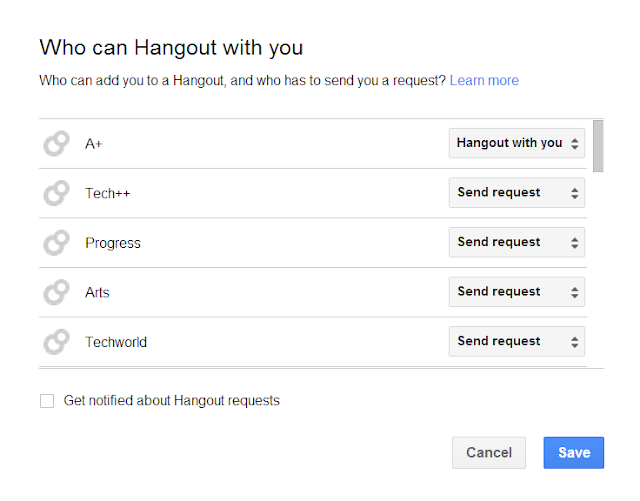
To change to either setting, just hover over the grey button at the end of the circles as shown.
Otherwise it seems any one can reach you. The guys were trying to sell Payday loan, auto insurance etc., even though I have this number in Donotcall.gov. Luckily, I have block feature in Google Voice, can block these calls but if you get more than 100 calls it will become cumbersome, the above settings can prevent us to block each caller.
Update: Also, do the same in the hangout apps you download for your PC or Mac.











0 comments:
Post a Comment