Mission Impossible 4 is coming to the theaters by end of this year. From the trailer, it seems it is more action packed than the previous series movies.
Monday, October 31, 2011
Trailer: Mission: Impossible - Ghost Protocol
Posted on 11:26 AM by Unknown
Mission Impossible 4 is coming to the theaters by end of this year. From the trailer, it seems it is more action packed than the previous series movies.
Download Free Ebook - Android Applications & Android Market
Posted on 7:17 AM by Unknown

Android Applications & Android Market Ebook (PDF) is a nice starting point for developers in Android market, gives tips how to register, tools necessary to build an app and add apps to Android market.
The download link is here.
Sunday, October 30, 2011
Quote: Steve Jobs - Art Is Ugly At First
Posted on 3:30 PM by Unknown
Posted in art, beautiful, fashion, great quotes, Mona Simpson, quotes, Steve Jobs, ugly
|
No comments
Free Coffee Day in Breuggers on November 9, 2011
Posted on 9:47 AM by Unknown

I saw this offer in my local Sunday newspaper, coming Wednesday, November 9, 2011, Breugger's is offering free coffee for the day. Breugger's is participating with Children's Miracle Networks Hospitals for this promotion.
For the nearest Breugger's location, click the link here.
Saturday, October 29, 2011
F.lux - Software for Monitor Brightness Control
Posted on 11:42 AM by Unknown
Have you noticed in the nights when you suddenly turn on the computer, the screen looks too bright for the eyes and it stays bright for a long time before eyes get used to it. F.lux program lets the brightness adjust automatically during the night hours so you can use the computer without eye irritation.
F.lux fixes this: it makes the color of your computer's display adapt to the time of day, warm at night and like sunlight during the day. It's even possible that you're staying up too late because of your computer. You could use f.lux because it makes you sleep better, or you could just use it just because it makes your computer look better.
You can change the settings and adjust the lights according to your needs. Watch the video to see how you can adjust the brightness and fade settings
With this brightness monitor control, there is another benefit, it may extend the life of the LCD or LED monitor.
F.lux is free, and is available for Windows, Mac, iOS and Linux operating systems.
Thursday, October 27, 2011
Google+ adds analytics type tool 'Ripples' to check the popularity of posts
Posted on 2:47 PM by Unknown
Google+ is growing fast and is adding almost one or more features every week ever since it started few months ago. Now, there is a great Google Analytics type tool named "Ripples". With this tool users in Google+, both regular and Google App business users can use this tool to check the popularity of their posts and see who is sharing and how it is shared. Check the video for details.
Read Unlimited New York Times Articles With a Simple Hack
Posted on 11:53 AM by Unknown
New York Times has a pay wall, unless you subscribe to their newspaper, you will be limited to 20 articles in a month only. To read more articles, just use the following hack:
When you see a link in a blog or Google+ post or in Facebook, just right click the mouse and click the "Open link in incognito window" in Google chrome browser. You can also open a different browser such as Firefox or Safari, Opera or Internet Explorer whenever you reach the 20-articles limit. Also, in Firefox, you can open this link in Privacy Mode.
Wednesday, October 26, 2011
i'm watch - An Android OS Watch
Posted on 4:09 PM by Unknown
A watch named "i'm watch" has all the features of an Android OS, what not to like about it. A watch and smartphone in one.
Business Productivity Apps for Android Smartphones
Posted on 10:51 AM by Unknown
Sarah Rosso has nice recommendations for productivity apps for Android phones. Watch the slides to see some of the important apps for business.
You can download these apps from the Android Market or from the Amazon App Store.
You can download these apps from the Android Market or from the Amazon App Store.
Tuesday, October 25, 2011
Free Ebook: Presentations in Action: 80 Memorable Presentation Lessons from the Masters [Kindle Edition]
Posted on 2:17 PM by Unknown
Presentations in Actions by Jerry Weissman is free today, usually costs $24.99. It has 4+ Stars reviews. The hardcover book still costs $24.99, make sure you click the Kindle version.
"Want to make outstanding presentations? See how others have done it! Legendary presentations coach Jerry Weissman shares powerful examples from the media, sports, politics, science, art, music, literature, the military, and beyond. Weissman’s examples reveal universal truths about effective communication—and help you supercharge everything from content and graphics to delivery!"
Nest: The Learning Thermostat for Home
Posted on 8:08 AM by Unknown
The creator of iPod, has created this new Thermostat which is a suitable replacement for the old analog thermostat. This gives accurate temperature in Fahrenheit and residents in home can just turn the dial to get the desired temperature at home. Plus, it can be controlled remotely via phones, tablets, and computers.
Plus see how Nest saves energy costs in the below video:
Monday, October 24, 2011
A.I.type: Best Keyboard App for Android?
Posted on 3:52 PM by Unknown
A.I.type Keyboard maybe the best keyboard app for Android. I am using SwiftKey X Keyboard, which is another great keyboard for Android, but A.I.type seems to guess a lot of words correctly and fastly.
The developers also have a Tablet version of this keyboard, A.I.type Tablet Keyboard.
Here is another video, which compares the performance of A.I.type Keyboard with iPhone Keyboard, and it beats handily.
A.I.type's revolutionary text prediction will help you type faster and better! An intelligent keyboard with revolutionary context-sensitive text prediction, auto-correction, auto-learning, undo/redo/navigation capabilities and cool (and customizable!) skins (WP7, Windows 8 and iPhone for instance).Some of the key features are:
* Suggests your next word!The free version will predict words only for two weeks, but if you are happy with it you can download the premium version A.I.type Keyboard Plus.
* Completes your current word!
* Corrects your spelling as you type!
* Auto-corrects your typos when you hit the spacebar (context-sensitive)!
* Automagically learns your common words and style. We call it - MyType
The developers also have a Tablet version of this keyboard, A.I.type Tablet Keyboard.
Here is another video, which compares the performance of A.I.type Keyboard with iPhone Keyboard, and it beats handily.
Free Android App in Amazon 'Halloween Pumpkins Live Wallpaper'
Posted on 9:05 AM by Unknown
Today's free premium app in Amazon is a wallpaper app for Android, "Halloween Pumpkins Live Wallpaper".
Saturday, October 22, 2011
Quote: Henry Ford - Find a Remedy
Posted on 8:16 PM by Unknown
This is one of the quotes not only very important when you work in a company or run a business, it is also important in life. We have plenty of complainers only a few problem solvers.
"Don't find fault, find a remedy, anybody can complain."
Henry Ford
Photo of Henry Ford via Wikipedia.org.
Siri Alternatives for Android Smartphones
Posted on 12:11 PM by Unknown
Eva Intern Voice Assistant App for Android
Everyone is raving about Siri, the iOS voice assistant, and are wondering whether Android has an equivalent voice assistant app. Android OS has Voice Actions but its focus is based solely on search purposes and is evolving, hopefully in the next update we might see some big improvements. Till then, you can download the following two voice assistant apps for Android OS.
If you have already installed either of these two or any other program, let us know how it works.
- Iris Beta To enable this install also Voice Search and TTS Library.
- Eva Intern
If you have already installed either of these two or any other program, let us know how it works.
Posted in Android Apps, assistant, Eva Intern, iOS, iOS apps, Iris, voice, Voice Actions, voice input
|
No comments
Friday, October 21, 2011
Enter to win Evernote Premium Free for Life from Appsumo.com
Posted on 8:51 AM by Unknown
Evernote and Dropbox are one of my favorite tools, it has replaced my USB drive, I can access documents and links from anywhere.
Contest ends October 30, 2011.
Thursday, October 20, 2011
Video: New Version of Gmail
Posted on 2:50 PM by Unknown
This video was leaked by accident by a Google employee, shows how the new version of Gmail is going to look like. It looks nice. We will see more details about this new Gmail version very soon.
Powermat - Wireless Charger for iPhone, Android Smartphone, Nintendo DS, BlackBerry and Many More
Posted on 9:38 AM by Unknown
With just one gadget you can power any device, whether it is iOS one or Android OS one, you can use the same charger "Powermat" to power the devices. You can get rid of cables, power adapters etc with this simple device.
Please see that Powermat may not work with all devices, to check the compatibility click the Powermat link here.
Wednesday, October 19, 2011
Video: Pumped Up Kicks by Foster The People
Posted on 8:51 PM by Unknown
A nice song "Pumped Up Kicks" by Foster the People.
"Pumped Up Kicks" Lyrics.
Robert's got a quick hand.
He'll look around the room, he won't tell you his plan.
He's got a rolled cigarette, hanging out his mouth he's a cowboy kid.
Yeah, he found a six shooter gun.
In his dad's closet hidden in a box of fun things, and I don't even know what.
But he's coming for you, yeah he's coming for you.
[Chorus: x2]
All the other kids with the pumped up kicks you'd better run, better run, outrun my gun.
All the other kids with the pumped up kicks you'd better run, better run, faster than my bullet.
Daddy works a long day.
He be coming home late, yeah he's coming home late.
And he's bringing me his dark surprise.
'Cause dinner's in the kitchen and it's packed in ice.
I've waited for a long time.
Yeah the sleight of my hand is now a quick-pull trigger,
I reason with my cigarette,
And say your hair's on fire, you must have lost your wits, yeah.
[Chorus: x2]
All the other kids with the pumped up kicks you'd better run, better run, outrun my gun.
All the other kids with the pumped up kicks you'd better run, better run, faster than my bullet.
[Whistling]
[Chorus: x3]
All the other kids with the pumped up kicks you'd better run, better run, outrun my gun.
All the other kids with the pumped up kicks you'd better run, better run, faster than my bullet.
.
Tuesday, October 18, 2011
Ad: Faber Castell Pen - Girl with a Pearl Earring
Posted on 4:29 PM by Unknown
| A Girl With A Pearl Earring |
It is a Japanese ad for Faber Castell pen highlighting how good the pen is for drawing portraits. See how the artist paints the above picture "A Girl With A Pearl Earring" in the video:
ESPN ScoreCenter - Voted the Popular Sports App by Lifehacker Community
Posted on 3:40 PM by Unknown
Lifehacker fans have voted ESPN ScoreCenter as the most popular sports app in the US. It is one of the must-have sports app in Android.
ESPN ScoreCenter - Android MarketThey are also available in iOS at this iTunes link here. iPhone App and iPad App
Monday, October 17, 2011
Parcels - An Android App To Track Packages Local and Overseas
Posted on 2:23 PM by Unknown
Parcels is a comprehensive app for Android to track packages not only in the US but also for overseas. It contains information about a number of shippers such as FedEx, UPS, USPS, DHL, Royal Mail, Israel Post, Posten (Norway and Sweden), Post (Austria) and many others.
Parcels is a simple package tracking application, which lets you keep track of all your packages! Use the preferences to activate the background-checks and configure the refresh interval - additionally you can choose a quiet time, when notifications will appear on your phone silently. There are a lot more options available through the preferences - check it out! With the integrated Google Maps slider you can easily find out where you package have been!It is a free app you can download from the Android market link below:
Parcels - Android Market
This app will be useful for business as well as for personal tracking purposes. Useful especially in the holidays.
Sunday, October 16, 2011
iOnRoad AR - A Collision Warning App for Android Phones
Posted on 9:30 AM by Unknown
iOnRoad AR Android App is a great tool for drivers. The app warns you when you are too close to another car. Also, it appears to give a warning when you fall asleep in the car and other cars are close by. It is a free app you can download it from the Market here:
iOnRoad AR Android App
Watch the video for more details. It is worth even as a Premium app.
Saturday, October 15, 2011
Free iOS App: Flashlight for iPhone 4 and iPhone 4S in iTunes App Store
Posted on 6:30 PM by Unknown
This is one of the utility apps will be useful in emergencies, works in dual mode both as a flashlight as well as a strobe light.
Some of the main features of this Flashlight app for iPhone 4S and iPhone 4 are:
☀FASTEST Reaction ON Time of all Flashlight Apps
☀BRIGHTEST Flashlight and Strobe
☀Most Similar App UI to a REAL Flashlight
☀Strobe Feature functions like a REAL Strobe Light - Speed Adjustable
☀Hi-Res Retina Display ON/OFF Switch and Indicators
☀Flashlight and Strobe buttons/functions all on one screen - NO page swiping or switching to activate features
☀Hi-Res Retina ICON designed so you can turn your light on immediately
☀Battery Level Indicator stays visible so you can monitor your battery life
Also, check the iLlumination Flashlight app, which is also good.
Buy Guy Kawasaki's Enchantment and Get Garr Reynold's Presentation Zen for Free
Posted on 9:55 AM by Unknown
This offer is valid only for a limited time, if you buy Guy Kawasaki's Enchantment book, you get Garr Reynold's Presentation Zen book for free. After you purchase the Enchantment book, go to GuyKawasaki.com, enter your name, email address and PDF copy of the sales receipt.
We'll send a promo code so that you can download the ebook version of Presentation Zen after you submit proof of purchase.
Fill in your mailing information (required fields are marked with an asterisk), and click on the Submit button. We'll verify your purchase and then send you a promo code with instructions. First 750 people only. Limit one per customer.
Posted in books, business, ebooks, Enchantment, free, Garr Reynolds, Guy Kawasaki, marketing, presentation, Presentation Zen
|
No comments
Friday, October 14, 2011
Mophie Juice Pack Air for iPhone 4
Posted on 4:00 PM by Unknown
If you are planning to buy a nice case and battery pack for your iPhone, try this Mophie Juice Pack. They are yet to release for iPhone 4S, but I am sure it will be available soon. It does double duty protects your iPhone as well as providing additional charge.
Wednesday, October 12, 2011
Make Your Website Faster With Google's Page Speed Tool
Posted on 3:14 PM by Unknown

Google has a new tool called Page Speed to check whether the website you have is fast or not. If it is not fast, it gives good suggestions like the results below to improve your website.

It is a nice web design tool for developers and website owners.
Monday, October 10, 2011
Ad: Think Different
Posted on 9:11 AM by Unknown
Think Different ad from Apple in the 1990s. The ad sums up the objectives of the Apple company and their spirit to innovate new products and categories.
Via The New Yorker.
Saturday, October 8, 2011
Access Computers Remotely with Chrome Remote Desktop BETA
Posted on 2:39 PM by Unknown
This Chrome Remote Desktop Beta app will be useful to access your friend's or customer's or family's computer to help them fix their problems. First you and your contact should install the Chrome Remote Desktop app from the Chrome Web store. To install this app for now you need the Chrome Browser also.
After you and the person you want to share the computer install this application, you will see two links, one to share "Share this computer" and the other to access remotely "Click here to access a shared computer" . When you click share, you will be given a code, which you should share with the other user. The other user enters that code when they click the second link "Click here to access a shared computer". After they enter the code, they can view your desktop and recommend any changes necessary in your computer.


To do the opposite, ask them to click the link first.
This app works both in Mac and PC.
Previously, I used TeamViewer, which is a great app but it is limited to access only a few computers, whereas the Google Chrome Remote Desktop is free.
To do the opposite, ask them to click the link first.
This app works both in Mac and PC.
Previously, I used TeamViewer, which is a great app but it is limited to access only a few computers, whereas the Google Chrome Remote Desktop is free.
Posted in Chrome, Chrome Extension, Chrome Remote Desktop, computer, Mac OS, PC, remote access, TeamViewer
|
No comments
Friday, October 7, 2011
Free Flashlight App for iPhone 4S: iLlumination US
Posted on 9:44 AM by Unknown
This premium Flashlight app "iLlumination US" is free for a limited time in iTunes store. The flashlight app has three main features, flashlight, strobe light and morse code options.
The main features are the following:
x Flashlight (LED-light for iPhone 4 & Screen for all other devices)- Ultra bright.x Tap-mode for iPhone 4- Let's you turn the LED on and off as fast as you want.x Strobe Light (LED-light for iPhone 4 & Screen for all other devices)- With different strobe modes.x Morse code (LED-light for iPhone 4 & Screen for all other devices)- With correctly timed flashing.x Color picker- Pick your favorite color for your screen flashlight.x Adjust contrast- Swipe finger to adjust screen contrast.x Screen lock- Lock the screen so you don't accidentally turn off the flashlight if you tap the screen once.x Flashlight activated on start setting.- Save crucial seconds by automatically activating the flashlight on launch.x Dual-Mode on iPhone 4- Use both the screen and LED as source of lighting.
Thursday, October 6, 2011
How to add a Phone Number to Google Voice Block List
Posted on 3:45 PM by Unknown
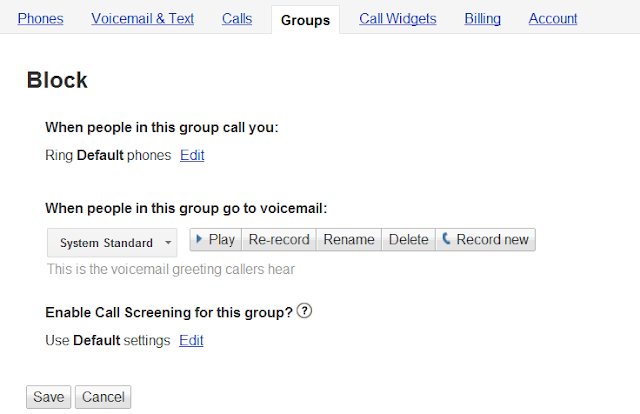
Voice Settings in Google Voice
I was reading a Google+ Post about a telemarketer, who was abusing by making spam calls by-passing the Do-not-call list. I tried to add that phone number to my Blocked callers list in Google Voice, but there is no block button there unless they have called you. But it appears, there is an indirect way to add them even if they haven't called you.
To add the number to your Blocked Callers list do the following:
1.) Create a new contact with the phone number you want to block in Google Voice by clicking the "Contacts" button on the left.
2.) Add the new contact and click the edit button for this contact.
3.) Add this new number to the "Blocked Callers" group, if you don't have one create a new group.
4.) After you have added them, go to Google Voice Settings (the gear button at the top left)
5.) Go to Voice Settings and click the "Groups" tab
6.) Click the Edit button for the "Blocked Callers" group and click the "Edit" button in Ring and uncheck all the phone numbers listed there.
7.) Click "Save"
With the above settings, whenever the spammer calls again, they will just hear an empty ring sound and you won't be disturbed from them until you change your Voice settings.
To add the number to your Blocked Callers list do the following:
1.) Create a new contact with the phone number you want to block in Google Voice by clicking the "Contacts" button on the left.
2.) Add the new contact and click the edit button for this contact.
3.) Add this new number to the "Blocked Callers" group, if you don't have one create a new group.
4.) After you have added them, go to Google Voice Settings (the gear button at the top left)
5.) Go to Voice Settings and click the "Groups" tab
6.) Click the Edit button for the "Blocked Callers" group and click the "Edit" button in Ring and uncheck all the phone numbers listed there.
7.) Click "Save"
With the above settings, whenever the spammer calls again, they will just hear an empty ring sound and you won't be disturbed from them until you change your Voice settings.
Posted in block, donotcall, Google Voice, how to, phone, settings, spam, telemarketers, tips
|
No comments
Wednesday, October 5, 2011
Steve Jobs (1955-2011)
Posted on 7:13 PM by Unknown
Steve Jobs passed away today. He was just 56. Steve often talked about changing the world, and he did change the world in a huge way.
"Your time is limited, so don't waste it living someone else's life. Don't be trapped by dogma — which is living with the results of other people's thinking. Don't let the noise of others' opinions drown out your own inner voice. And most important, have the courage to follow your heart and intuition. They somehow already know what you truly want to become. Everything else is secondary."
— Steve JobsVia Presentation Zen
Hitler reacts to iPhone 4S / iPhone 5 launch event
Posted on 3:05 PM by Unknown
Funny Hitler speech translation, this is how most Apple fans will feel about the new iPhone 4S announcement.
Cats Rule the World Ad from Bouygues Telecom in France
Posted on 7:55 AM by Unknown
Nice ad from Bouygues Telecom. Can you imagine a world ruled by Cats? Even those who hate cats will love this ad.
Tuesday, October 4, 2011
Season Zone HD: Nice Wallpaper App for Android
Posted on 9:22 AM by Unknown
This pro version app "Season Zone HD" costs $1.99 but is well worth it, the wall paper is lively with nice pictures in the background. It has too many settings you can play with to get the best wall paper for your Android phone. The best part of the app is that you can change the wall paper based on the seasons instead of getting stuck with just one wall paper.
Enjoy every season in a peaceful park surrounded by the blossoming of new life. Formerly known as Spring Zen, Season Zen includes Spring, Summer, and Autumn / Fall themes - three wallpaper themes for the price of one! Now with many new improvements, including time of day support, auto camera pan, enchanted forest Maple and Autumn themes, butterflies, tons of customization, and more. Winter theme coming soon!
Monday, October 3, 2011
Backup Tool for Your Hard Drive - Microsoft SyncToy 2.1
Posted on 4:13 PM by Unknown
SyncToy, a free PowerToy for Microsoft Windows, is an easy to use, highly customizable program that helps users to do the heavy lifting involved with the copying, moving, and synchronization of different directories. Most common operations can be performed with just a few clicks of the mouse, and additional customization is available without additional complexity. SyncToy can manage multiple sets of folders at the same time; it can combine files from two folders in one case, and mimic renames and deletes in another case. Unlike other applications, SyncToy actually keeps track of renames to files and will make sure those changes get carried over to the synchronized folder.
There are three options available for syncing between the PC and the hard drive, "Synchronize", "Echo" and "Contribute". The "Synchronize" options syncs the new and updated files both ways and removes any deleted files . The "Echo" option is similar to "Synchronize" option but the changes are implemented only one way from Folder (PC) to Folder (Hard Drive) or vice-versa. The "Contribute" option syncs from the left to the right but doesn't delete the files in the right, so if you have some old files, which are deleted in the left folder remains the same in the right.
One feature is missing in this program, which is the automatic scheduled backup option, but other than that, Microsoft SyncToy 2.1 works as advertised.
They are available in 64-bit and 32-bit versions also.
You can download the program for your PC from the Microsoft Site.
Subscribe to:
Comments (Atom)













