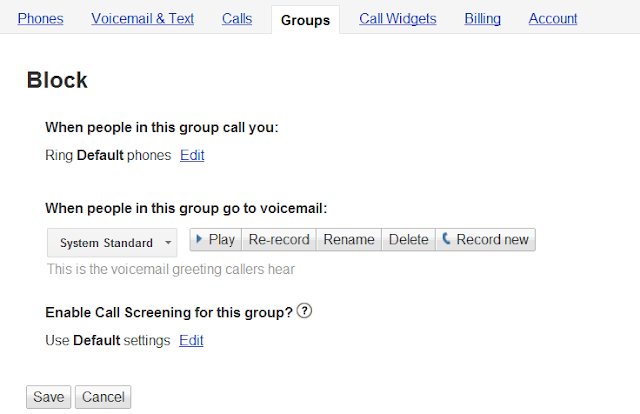
Voice Settings in Google Voice
I was reading a Google+ Post about a telemarketer, who was abusing by making spam calls by-passing the Do-not-call list. I tried to add that phone number to my Blocked callers list in Google Voice, but there is no block button there unless they have called you. But it appears, there is an indirect way to add them even if they haven't called you.
To add the number to your Blocked Callers list do the following:
1.) Create a new contact with the phone number you want to block in Google Voice by clicking the "Contacts" button on the left.
2.) Add the new contact and click the edit button for this contact.
3.) Add this new number to the "Blocked Callers" group, if you don't have one create a new group.
4.) After you have added them, go to Google Voice Settings (the gear button at the top left)
5.) Go to Voice Settings and click the "Groups" tab
6.) Click the Edit button for the "Blocked Callers" group and click the "Edit" button in Ring and uncheck all the phone numbers listed there.
7.) Click "Save"
With the above settings, whenever the spammer calls again, they will just hear an empty ring sound and you won't be disturbed from them until you change your Voice settings.
To add the number to your Blocked Callers list do the following:
1.) Create a new contact with the phone number you want to block in Google Voice by clicking the "Contacts" button on the left.
2.) Add the new contact and click the edit button for this contact.
3.) Add this new number to the "Blocked Callers" group, if you don't have one create a new group.
4.) After you have added them, go to Google Voice Settings (the gear button at the top left)
5.) Go to Voice Settings and click the "Groups" tab
6.) Click the Edit button for the "Blocked Callers" group and click the "Edit" button in Ring and uncheck all the phone numbers listed there.
7.) Click "Save"
With the above settings, whenever the spammer calls again, they will just hear an empty ring sound and you won't be disturbed from them until you change your Voice settings.










0 comments:
Post a Comment