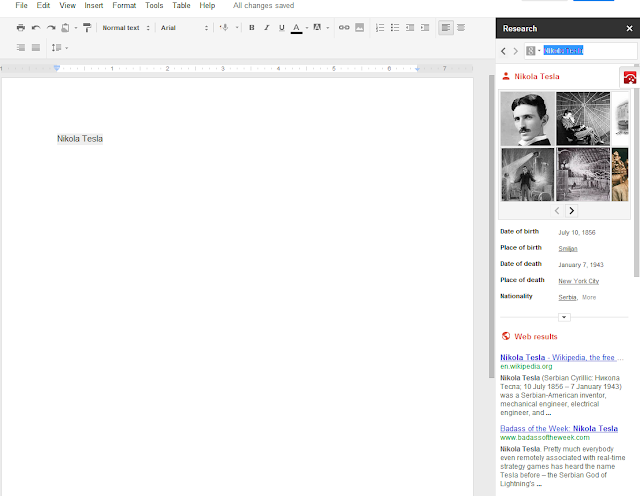Flipboard, a popular magazine app for iOS, is coming soon for Android. It is currently available in new Samsung phones but not for other Android phones. There are some Flipboard.apk software available in some Android forums, I was able to download from one of them, it works just like the ones of iPad and iPhone.
If you have an Android device and want to download the Flipboard Android app, sign up at Flipboard site here. They will soon make it available for everyone, till that time, you can beta test the software at the above link. Also, check out Google Currents, it is similar to Flipboard but has more features than the latter and ability to connect with your Google Reader subscriptions.
If you don't want to wait until the app is released by Flipboard, then you can download the Flipboard app from this Dropbox link here.