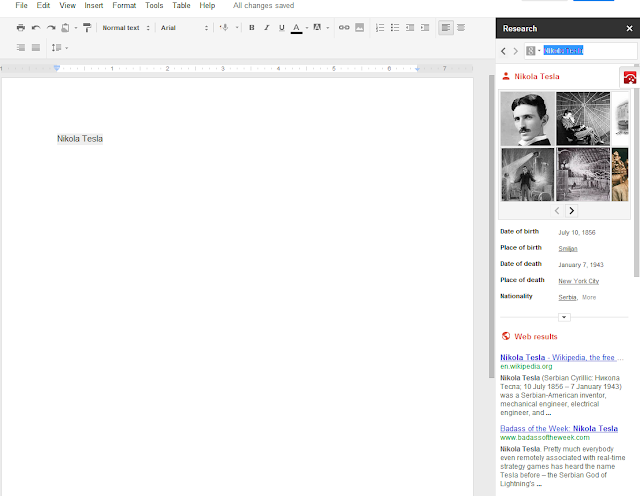
Now you can add Wikipedia links or cite any web page in your document with the new Research Tool from Google.
To begin select the word you want to add a reference link and then click "Ctrl + Alt + R" in PC or "Cmd + Opt + R" in Mac to open the research tool. You will the research tool as shown above on the right side of the document you are editing. You can also alternatively open the Research Tool from the Tools menu.
Under each link, when you hover over the link, you will see "insert link" as shown below, click the insert link to make the reference selection.
You will see two other features, one to preview each of those links before adding, the second is to use the link as a citation and it will appear at the end of the page as footnotes.
You can search every page in the internet or search images or search quotes based on the drop down menu at the top of the research tool.
The research tool is a valuable tool for students and writers alike and now you can do all this without leaving the page.











0 comments:
Post a Comment